To manage the enormous amount of data in any business, it must be organized into hierarchies. Companies require a well-defined organizational structure that tells about various departments and designations reporting structure to run every operation seamlessly. Hierarchy management tools establish and manage hierarchical connections using roles. For example, each corporation has an HR program that allows employees, supervisors, and staff members to construct organizational hierarchies of personnel data. SalezShark Hierarchy & Access Management feature in CRM helps small and medium businesses to manage both products and relationships between employees as well as contacts.
How to manage roles in SalezShark CRM software?
In SalezShark CRM software, you can easily set up the transparent organizational hierarchy using various roles. Users at a higher hierarchy like CEO, Directors have permission to access any record maintained by an employee of a lower hierarchy like managers, executives, interns, etc. For instance, your sales manager can always access any sales reps' records but being a sales rep, you can only access your data.
Access Management according to different roles
- If any user in the company is playing a CEO role, he or she can access the
entire company database without any trouble. - Managers in this role hierarchy don’t have permission to edit or view their
subordinates' data in case if they do not have any "Read" or "Edit" permission
for any specific record. - Users at a higher hierarchical role can view, edit, delete other users’ data
below their hierarchy level. For instance: Any Sales Manager can easily
access any sub-ordinates’ data without any restriction. - Users in the same hierarchy can never access each other’s data like access
request is denied when VP Engineer tries to access the VP Marketing data
and vice versa for other Engineer though they belong to the same hierarchy. - Users at the top of the hierarchy don’t have permission to access the shared
data with their subordinate users using the custom sharing rules.However,
this right can be modified for the managers through the Superiors Allowed
option at the time of implementing the data sharing rule. - By enabling the “Share Data with Peers” option, you can change the settings
of data sharing among users of the same hierarchy.
This is how you can gain control on user access to the CRM data depending upon the role they are
playing in the organization to keep data safe and secure.
What is the purpose of SalezShark CRM Hierarchy & Access Management?
Its main objective is to put the right data in the right hands without compromising the data quality at any cost. SalezShark CRM hierarchy and access control security features enable you to keep your customer data secure at all levels. It helps you to assign the right roles for different users, define unique modules, and grant field-level permissions for access control data inside CRM at different data sharing levels.

Assign control to users as per their roles
You can replicate your organization's hierarchy in the CRM system by assigning specific roles depending upon their type, from executive to manager position.

Manage user permissions with profiles
Create user profiles in SalezShark CRM software to deny user requests for deleting or exporting any customer record. It grants permission to only limited functions to every staff member as per their requirements.

Record-level sharing
Hierarchy & Access Management permits record-level sharing with multiple users to share essential records. The sets of permissions vary as per their role hierarchy.

Grant access according to some sharing rules
Manage org-wide data by giving read-only or read/write access permission. This will allow the users to choose only certain records you want to share with them.
Benefits of SalezShark Hierarchy and Access Management
-
A key feature of the Hierarchy & Access Management security model is that top-tier people like managers have read/write permission for every single record stored by their subordinate child users who are just one level below in the role hierarchy. But they have read-only permissions for those records that are owned by other child users placed at a lower level in this hierarchy. Let’s look at the features offered by the SalezShark Hierarchy & Access Management to its CRM users.
-
Field-level security
This feature will keep your sensitive and confidential information such as customers' bank account details secure from others. You can select which information should be displayed for which users, and who can edit it and who can’t.
-
User-friendliness
SalezShark Hierarchy & Access Management streamlines various procedures like sign-in, signup, and other user management procedures for end-users, application owners, and system administrators. It will manage access control simply, increasing user happiness as well.
-
Prevent unauthorized access with IP restrictions
This Hierarchy & Access Management system limits unauthorized users putting some IP restrictions like allowing sign-in from only designated IP addresses including corporate network only. It implies that if any user loses their credentials, SalezShark CRM software will protect your data from unauthorized access.